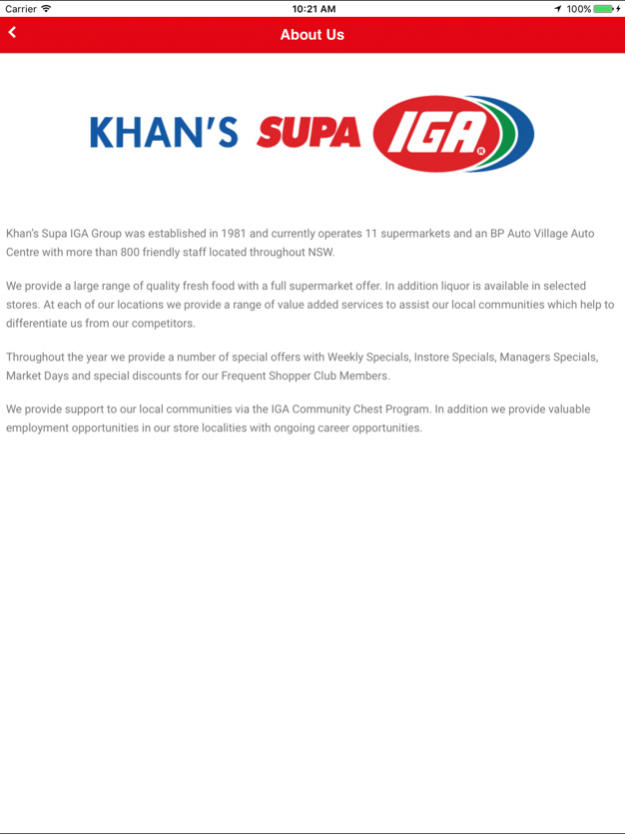Khans Supa IGA 3.9.1
Continue to app
Free Version
Publisher Description
Khan’s Supa IGA Group was established in 1981 and currently operates 11 supermarkets and an BP Auto Village Auto Centre with more than 800 friendly staff located throughout NSW.
Our Khans Supa IGA Mobile App allows you to order online, find our locations, rewards, Facebook/Twitter, employment and more.
We provide a large range of quality fresh food with a full supermarket offer. In addition liquor is available in selected stores. At each of our locations we provide a range of value added services to assist our local communities which help to differentiate us from our competitors.
Throughout the year we provide a number of special offers with Weekly Specials, Instore Specials, Managers Specials, Market Days and special discounts for our Frequent Shopper Club Members.
We provide support to our local communities via the IGA Community Chest Program. In addition we provide valuable employment opportunities in our store localities with ongoing career opportunities.
Dec 2, 2016 Version 3.9.1
This app has been updated by Apple to display the Apple Watch app icon.
Updated for iOS 10.
About Khans Supa IGA
Khans Supa IGA is a free app for iOS published in the Health & Nutrition list of apps, part of Home & Hobby.
The company that develops Khans Supa IGA is Appswiz Pty Ltd. The latest version released by its developer is 3.9.1.
To install Khans Supa IGA on your iOS device, just click the green Continue To App button above to start the installation process. The app is listed on our website since 2016-12-02 and was downloaded 1 times. We have already checked if the download link is safe, however for your own protection we recommend that you scan the downloaded app with your antivirus. Your antivirus may detect the Khans Supa IGA as malware if the download link is broken.
How to install Khans Supa IGA on your iOS device:
- Click on the Continue To App button on our website. This will redirect you to the App Store.
- Once the Khans Supa IGA is shown in the iTunes listing of your iOS device, you can start its download and installation. Tap on the GET button to the right of the app to start downloading it.
- If you are not logged-in the iOS appstore app, you'll be prompted for your your Apple ID and/or password.
- After Khans Supa IGA is downloaded, you'll see an INSTALL button to the right. Tap on it to start the actual installation of the iOS app.
- Once installation is finished you can tap on the OPEN button to start it. Its icon will also be added to your device home screen.